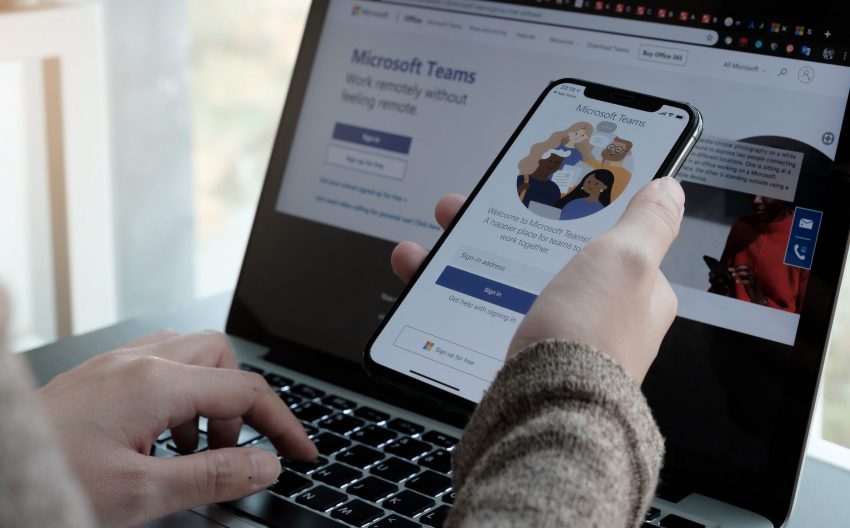In the rapidly evolving landscape of remote work, collaboration tools have become indispensable for businesses aiming to connect and empower their teams. Microsoft Teams stands out as a leading platform, seamlessly integrating chat, video conferencing, file sharing, and collaboration tools within the familiar Microsoft 365 environment.
In this blog post, we will delve into the features that make Microsoft Teams a powerful solution for team communication and productivity.
- Unified Communication Hub
Microsoft Teams serves as a centralised hub for all your team communication needs. Whether it’s one-on-one chat, group discussions, or channel-based conversations, Teams brings it all together in a unified interface. Users can easily switch between chat, video calls, and collaboration tools, streamlining communication and reducing the need for multiple applications.
- Real-Time Collaboration
One of the standout features of Microsoft Teams is its real-time collaboration capabilities. Users can co-author documents, edit spreadsheets, and work on presentations simultaneously. With integrated access to Microsoft 365 applications like Word, Excel, and PowerPoint, team members can collaborate on projects without the need for constant file sharing and version control.
- Virtual Meetings and Video Conferencing
Teams’ video conferencing functionality has become essential for remote teams. It supports scheduled meetings, impromptu video calls, and large-scale virtual events. With features like screen sharing, meeting recording, and live captions, Teams ensures a seamless virtual meeting experience, fostering effective communication and collaboration regardless of physical locations.
- Integration with Microsoft 365 Apps
Teams seamlessly integrates with other Microsoft 365 applications, providing a cohesive user experience. Users can access SharePoint for file storage, OneNote for collaborative note-taking, and Planner for project management—all within the Teams interface. This integration enhances productivity by eliminating the need to switch between different tools and platforms.
- Customisation with Apps and Bots
Microsoft Teams allows users to customise their workspace with a variety of apps and bots. From productivity apps to industry-specific tools, Teams’ App Store offers a wide range of integrations. Bots can automate repetitive tasks, answer queries, and provide real-time information, enhancing the efficiency of day-to-day operations.
- Security and Compliance
Security is a top priority for Microsoft Teams. The platform employs robust security measures, including data encryption, multi-factor authentication, and compliance features. With compliance certifications such as ISO 27001, HIPAA, and GDPR, Teams ensures that organisations can collaborate securely while meeting industry-specific regulatory requirements.
- Mobile Accessibility
In the era of flexible work arrangements, mobile accessibility is crucial. Microsoft Teams provides dedicated mobile apps for iOS and Android, enabling users to stay connected and collaborate on the go. Whether it’s responding to messages, joining meetings, or accessing shared documents, Teams’ mobile capabilities empower employees to work from anywhere.
- Conclusion
Microsoft Teams has emerged as a cornerstone in the realm of team collaboration, offering a robust and integrated solution for remote and hybrid work environments. With its versatile features, real-time collaboration tools, and seamless integration with Microsoft 365 applications, Teams provides a comprehensive platform that fosters productivity and connectivity among team members. As businesses continue to navigate the evolving landscape of work, Microsoft Teams remains a steadfast ally in driving effective communication and collaboration.
- To view our full suite of workplace transformation solutions, please visit – https://www.mjf.ie/solution/workplace-transformation/
- Follow us on LinkedIn for regular company updates – https://www.linkedin.com/company/mjfloodtech/posts/