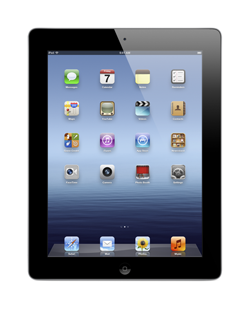by Guido Marchetti, Office 365 Specialist for O2 Telefonica, MJ Flood Technology
We all know that users are demanding greater access to computing resources and applications on the fly, but what does this mean for organisations that must meet the clamour for greater working flexibility from staff?
Falling PC and laptop sales year on year, coupled with the explosion in other form factor devices such as mobile smart /tablet devices are a testament to the growth in the mobility industry. Organisations of all sizes need to take a close look at mobility and assess how well they are equipped to deal with this rising tide of change.
Any mobility strategy will be heavily influenced by the technology consumer – their computing demands and at a broader level, the ability to work on their own terms. These drivers are forcing IT departments and small businesses to look at how they can embrace this new wave of technology while mitigating risk.
And it is in that word ‘risk’ we find the root concern for most companies, i.e. how do you embrace the adoption of smart devices yet simultaneously address concerns around, security, access, application compatibility and productivity?
Security – it never goes away, you know.
Security is by far one of the largest factors to consider, especially in organisations large enough to promote a ‘Bring your own device’ (BYOD) policy. This has led to the development of mobile device management tools that equate to active directory for mobile devices. These tools can be deployed on-premise or in the cloud, and deliver a level of granular mobile device control that puts any security conscious IT manager or company at ease.
Gartner’s Magic Quadrant 2012 names Zenprise as the market leader and one of the most visionary solution providers in this space. Offering both on premise and cloud based solutions users can treat mobile real estate just like a PC real estate in terms of management and control.
For example device updates can be managed, applications can deployed over the 3G network to devices, Camera, Bluetooth and Apps Stores can be disabled to lock a device down. For companies looking to facilitate a BYOD culture, clear usage policy can be defined and implemented to distinguish between personal and professional profiles, which then allow you to retrieve all business information at the click of button for that device without impacting the end user’s personal settings.
When designing your mobility strategy, review your security concerns and policy documents and then determine what level of control you require. Then find the correct solution to align your new mobile devices with the IT and HR policies required.
Accessibility and Application Compatibility
This presents another challenge; how will devices communicate with the applications our end users need to access? With laptops we would have traditionally installed a VPN client, or perhaps published applications via Terminal Services or services like Citrix.
But smart devices herald a new way of thinking, with end users now wanting more than just email. Perhaps it’s time to change how we deploy applications and ensure that on purchase, mission-critical applications are mobile ready.
Applications development is a way we can look at doing the same for older third party applications, or perhaps web enabling the system for web access. Newer applications may even have a cloud option available that will make it easier to access by default.
Most cloud services are being designed with mobility and ease of access in mind. But most importantly they but deliver a higher level of security than most on premise tools can. These services make real sense for business – you simply connect and use the service. Mobility can lead us to review all aspects of our IT infrastructure and if you want to be effective in designing and supporting a flexible mobile real estate I would insist that you do look at your entire IT infrastructure and plan any subsequent changes with mobility in mind.
Ensuring Productivity
Assuming that the above planning, deployment and security concerns have been reviewed and addressed, the final question relates to identifying what services or apps users need to be productive on the move.
For example, if you embrace Microsoft Office 365 and specifically SharePoint, you can share a feature-rich collaboration space among a number of devices. Word, Excel and PowerPoint documents can be easily shared with team members but how do we edit them?
Well your laptop will have Office on it so you can do it there. That’s kind of mobile, but big, mobile. If you have Web Apps (tool available in SharePoint) you can now edit documents via a browser, which facilitates Android and Apple tablets. But I will say that the editing experience is not great. And as for web enabled editing on a smart phone, well let’s just say I value my eyesight.
If you have an application that has mobile App developed, then you are out of the traps faster than most and can probably boast high levels of productivity now from a mobile device.
My point here is quiet simple; understand the applications you are looking to extend to end users, understand their requirements for maximum productivity and provide the appropriate devices or access methods based on your infrastructure. If you fail to do this, you could run the risk of investing in potentially unnecessary expensive systems and services and ultimately fall far short of what you had envisaged in your enterprise mobility plan.
In summary:
- Pay careful attention to your data and how you can allow secure access to systems without breaking the bank.
- Ensure that line of business applications can be accessed via these devices. But the job is not complete. You need to ensure that users can use the systems in the same manner you can on your main computer.
- Above all else remember that your mobility strategy should be about mobilising the workforce and ensuring that they can be as productive sitting on a train as they can be in the office. Flexibility – that is the trick. If you and your company’s systems are flexible, then mobility will be a walk in the park.